
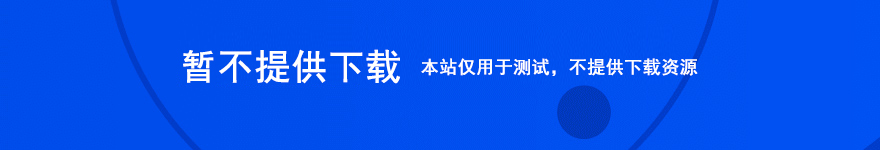
· USABILITY CHANGE: CTRL+F NO LONGER OPENS A FILTERED VIEW. Use CTRL+A instead. CTRL+F now opens a Find dialogue, as it is common to most windows applications, and as it is expected by any new dview user. Existing dview users: if you have permanent problems to re-learn to CTRL+A, you may set a line in the config file "filteronctlf yes" to restore the old behaviour. With this setting active, the find dialog is still available through CTRL+SHIFT+F.
· USABILITY CHANGE: CTRL+A no longer toggles autofilter, but CTRL+SHIFT+A.
· USABILITY CHANGE: F3 and SHIFT/CTRL+F3 NO LONGER CYCLES VIEW CONTENTS. Use only CTRL+CrSr LEFT/RIGHT instead. F3 now jumps to the next search result, CTRL+F3 jumps to the previous search result, as it is common to most windows applications.
· USABILITY CHANGE: filter button: left click now only switches filter on or off, while right click toggles autofilter mode.
· USABILITY CHANGE: CTRL+X no longer toggles AND OR NOT search operators, but CTRL+F4. this way three modes are concentrated on F4: case, noseq and operators.
· USABILITY CHANGE: Creation of bookmark remarks no longer requires to type text into the find mask. Just press CTRL+R and then enter the remark text.
· USABILITY CHANGE: Editing of bookmark remarks no longer requires to type text into the find mask. Just double click onto an existing remark.
· USABILITY CHANGE: CTRL+W no longer toggles autoreload, use CTRL+SHIFT+L instead. CTRL+SHIFT+W no longer activates power settings, use CTRL+SHIFT+P instead.
· search delay control by CTRL+P: added another stage of 1200 msec, for relaxed input in large projects.
· user-defined delay is now included in CTRL+P toggle.
· improved help text on double click into find mask.
· create view button.
· large startup open button.
· horizontal tiling: close and open of windows.
· overall function reference in the help text, also listing the hotkeys that changed recently.
· reload single file now also available by CTRL+F5.
· optional disable of subdirectory content loading through a small "-sub" button near "load".
· optional loading of hidden and system files through a small "+hid" button near "load".
· CTRL+G to jump to a specified line number, or to a location given under the mouse cursor.
· prefixing of window title by "" depending on the window location.
· automatic selection of mainfont2 (large font) on window size >= 1300 pixels. new config setting "autoselectfont2" to disable this behaviour.
· .xpi now also recognized as a zip file.
· small bottom buttons for vertical tiling.
· line number info on some config file errors.
· accent insensitive search (ctrl click on case).
· punctuation insensitive search (shift click on case).
· optional gray out of excluded text file contents, toggled by ctrl+b or rclick on 1click button.
· double click into "find:" or "path:" now toggles insert text into mask mode.
· click into "find:" or "path:" now sets cursor.
· XE only: user commands on middle mouse button.
· F10 default is now to open an empty notepad
· message on bookmark creation with hidden bookmarks.
· CTRL+P: 0 ms stage removed, 200 ms is the same.
· click on previous result from fview now jumps to the last overall search result.
· reduced bottom status messages on few space.
· mixed mode activation by ctrl+shift+a removed, use only ctrl+shift+p.
· bookmark locking function removed (ctrl+l).
· easy settings on ctrl+y removed (use ctrl+blank).
· F3 in filtered view showed blank screen.
· autoreload: now long reloads can be stopped by ESC.
· wrong display on click on next from within filter.
· wrong button update on horizontal tiling.
· when loading files in any other window than the first, no status was shown, and crash when pressing escape.
· status message "no matching files" sometimes not shown when entering non-existent filenames in the path mask.
· zip file loading: clicking "no" on the load limit popup did not stop loading.
· syntax highlight of files with
- 君悦惠 for android v1.0.0 安卓手机版
- 花开相机 for Android v1.0.0 安卓手机版
- 翼学通 for android v1.0 安卓手机版
- 迅拍证件照 for Android v1.0.1 安卓手机版
- 隹悦服务器批量控制软件 v1.1 绿色版
- 会计题库通 for Android v1.0.0 安卓手机版
- 小雪计算器 for Android v1.10 安卓手机版
- SeaApple Aquarium Lab(水质检测软件) v2023.0.0 免费破解版 附激活教程
- SeaApple Aquarium Lab破解补丁 v2023.0.0 附图文激活教程
- 下书文学 for Android v2.2.5 安卓手机版
- Gokins(轻量化服务器) v0.1.1 绿色版
- 百斩词汇背单词 for Android v1.1 安卓手机版
- APServer(简易服务器搭建) v1.0 绿色版
- 阿里云盘rar可分享工具 免费版
- 佳能PIXUS MP800一体机驱动 v1.11 免费安装版 32/64位
- 服务器集成包(AMPPS) v3.8 安装版
- 华盾服务器流量监 1.2.0.6 绿色版
- 移动云云空间 v5.9.2 官方安装版
- 有道小班课 V2.9.3 官方安装版
- 微迅分身版 for Android v6.8.0.0125 安卓手机版
- 3D北卫星地图 for Android V1.1.0 安卓手机版
- 冰雪批量文件分割机(文件分割软件) v1.0 官方安装版
- 电吉他效果器软件Overloud TH-U Premium v1.4.23 安装免费版
- 中讯房车 for Android v1.0 安卓手机版
- 服务器自动关机软件 1.0 绿色版
- 军棋陆战棋官方正版 for Android v1.58 安卓手机版
- 神秘的诅咒森林(射击冒险手游) for Android v1.7 安卓手机版
- 恐怖冰淇淋中文版(冒险逃脱手游) for Android v1.2.9 安卓手机版
- 雾锁王国官方中文版(动作冒险游戏) v539695 免安装版
- 维多利亚3三项修改器(快速研究/快速建造) v1.0-v1.7.1 风灵月影版
- 愤怒的国王(冒险解谜手游) for Android v1.0.3安卓手机版
- 汽车工业大亨官方正版(模拟经营手游) for Android v2.7.0 安卓手机版
- 乡村农场(模拟经营养成手游) for Android v1.2.92 安卓手机版
- 串串人生(模拟经营手游) for Android v1.0.28 安卓手机版
- 赚钱当首富最新版(模拟经营手游) for Android v1.0.4 安卓手机版
- tricked
- wickedly
- kicked back
- slicked
- kicked off
- ricked
- sicker
- pickers
- tricker
- picker
- 七号asp在线音乐分享 v4.0
- Google网页搜索小偷(php有后台免费版) v2.0
- Sphinx全文检索引擎php版 for Windows v3.3.1
- 2011新年快乐贺卡asp版 v2.0
- Dircms php内容管理系统 v2011 Sp3 build 20120221 GBK
- Gallery4U asp图片管理系统 v1.25
- 九酷网络ASP文件管理助手
- 站长天下网站备案号快速查询系统asp版 v3.5
- 一个人记账管理系统asp版 v1.0
- 看你 妹PHP在线代理程序(webproxy) v1.0